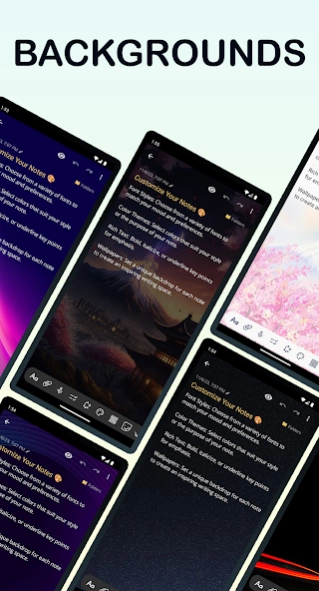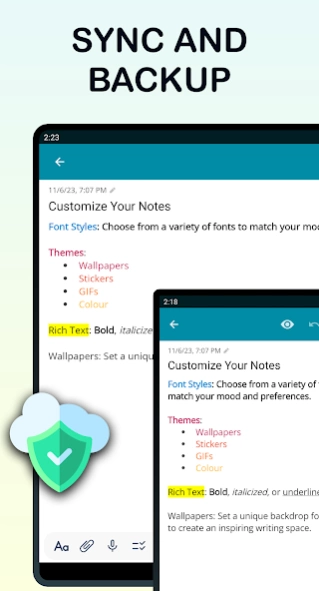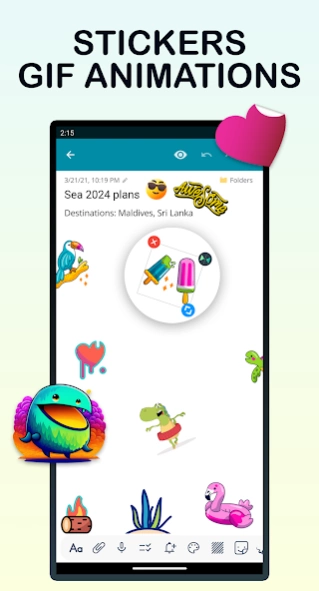Teka Notes - Notepad 3.3.5.39
Free Version
Publisher Description
Teka Notes - Notepad - All you need from notepad: notes, tasks, lists, and reminders
Teka Notes is a comprehensive app designed for simplicity and ease of use, incorporating notepad functionality, to-do lists, calendars, and reminders. It enables you to swiftly organize your notes into folders, ensuring quick access to your data. The app boasts cloud backup capabilities, allowing for effortless synchronization across all your devices. With offline access, your notepads are always available, regardless of your internet connection. The interface of Teka Notes is user-friendly, featuring customizable fonts and color themes to suit your preference. Security is paramount, with options for password protection and locked folders to keep your sensitive information safe.
The application operates with remarkable speed, optimized for instant performance to enhance your productivity.
Features include:
Folders - Easily organize your notes into folders for efficient management.
Offline Access - Your notes are always available 24/7, without any loading delays or limitations, ensuring reliable access whenever you need them.
To-do List - Simplify task management with our checklist mode, allowing you to add unlimited items and rearrange them with ease using drag-and-drop functionality.
Shopping List - Manage your shopping efficiently with our flexible list feature.
Reminders - Never miss important deadlines again by setting reminders for your tasks.
Wallpapers - Personalize your note-taking experience by selecting from a variety of wallpapers to serve as a unique background theme.
Export to PDF - Conveniently export your notes to PDF format with just a tap, making it easy to share or print your documents.
Calendar - Keep track of your schedule with the integrated calendar feature.
Simple Interface - Navigate through the app with ease thanks to its user-friendly interface.
Customizable Fonts - Tailor your notes to your liking with a selection of font options.
Backup & Sync - Access your notes from any device and keep them secure with our backup and synchronization feature.
Password Protection - Ensure your sensitive information remains confidential with password protection.
Locked Folders - Secure crucial notes by utilizing the locked folder feature.
Rich Editor - Enhance your notes with a wide array of editing options, including bold, italic, strike-through, background color, and various font sizes, along with list creation capabilities.
Color Themes - Assign unique color themes to your notes for easy identification and organization.
Teka Notes is designed to streamline your note-taking process, making it more efficient and personalized to fit your needs.
About Teka Notes - Notepad
Teka Notes - Notepad is a free app for Android published in the PIMS & Calendars list of apps, part of Business.
The company that develops Teka Notes - Notepad is ArtLine. The latest version released by its developer is 3.3.5.39.
To install Teka Notes - Notepad on your Android device, just click the green Continue To App button above to start the installation process. The app is listed on our website since 2024-03-29 and was downloaded 2 times. We have already checked if the download link is safe, however for your own protection we recommend that you scan the downloaded app with your antivirus. Your antivirus may detect the Teka Notes - Notepad as malware as malware if the download link to com.artline.notepad is broken.
How to install Teka Notes - Notepad on your Android device:
- Click on the Continue To App button on our website. This will redirect you to Google Play.
- Once the Teka Notes - Notepad is shown in the Google Play listing of your Android device, you can start its download and installation. Tap on the Install button located below the search bar and to the right of the app icon.
- A pop-up window with the permissions required by Teka Notes - Notepad will be shown. Click on Accept to continue the process.
- Teka Notes - Notepad will be downloaded onto your device, displaying a progress. Once the download completes, the installation will start and you'll get a notification after the installation is finished.